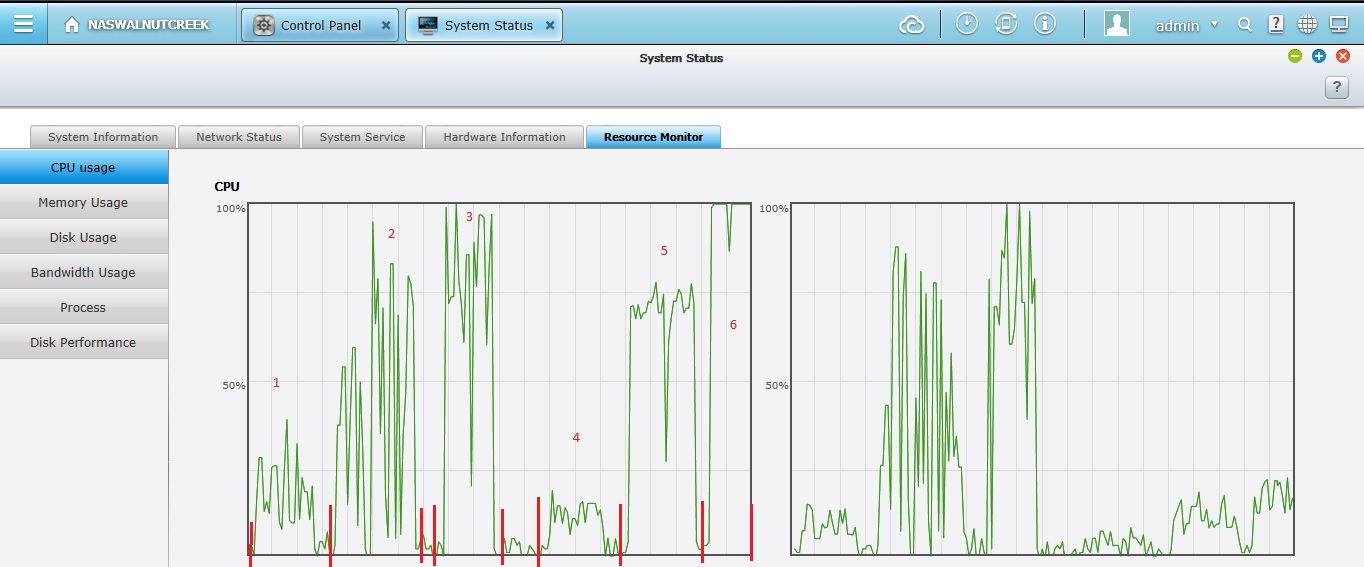
So what were the results of the upgrade?
In order to validate the work I did, I upgraded one TS-470
box with the Intel 3770T CPU and 16 gigs of RAM and had my second TS-470 box
factory original with no upgrades. I
then connected both boxes to an 8 port GigE switch and connected a HP Z600
workstation with 192gigs of Ram, Kingston SSD Drive and dual processors for a
total of 12 cores, 24 hyperthreaded.
I then copied 20 gigs of data from the z600 (running Windows 7 ultimate) to the
NAS’s over their Sama server. My
goals wasn’t to find the fastest client copy possible, my goal was to compare
from a standard windows computer how fast could the NAS’s accept the copy
processes. The 20 gigs was comprised
of 3-4 gig DVD ISO’s and 4 gigs of small data files.
To see how different conditions affected the copy, I copied
the data from the Workstation to each NAS.
On the NAS’s I had a 5400 rpm Western Digital Green drive (really quiet)
with a non-encrypted volume and an encrypted volume.
I also had an SSD with an encrypted volume.
Finally, I did the copy from the workstation to all of those volumes and
then I copied the data back to the workstation on the target drive which was an
SSD (non-encrypted). Here were my
results:
|
|
|
|
|
At first glance, it would seem that the upgrade actually
hurt my performance. If you look at
line 1 compared with line 7 I lost 4 seconds of performance.
Again line 2 vs line 8 I lost 30 seconds of performance.
However the trends stops when we get to line 3 vs line 9 where I gained
11 seconds in performance during the write.
However lines 4-6 vs 10-12 I lost some performance again.
However, if you look at the CPU usage during all of these tests the story
is different. For the stock TS-470
when I was writing data I was pegging out the CPU and when I was reading data I
again was pegging out the CPU whenever I was reading or writing to the encrypted
volumes and especially to the SSD encrypted volume.
However the worst I was doing with the Ultimate model was using ¼ of the
cpu and during the read traffic it was really dramatic on the Ultimate, my
traffic barely registered with the cpu.
However this is only part of the story.
The TS-470 has only two cores.
Therefore one of the cores was pegged reading or writing encryption to an
SSD that could take it as fast as the CPU could pump it out and during the write
tests both CPU’s were being engaged.
The TS-470 Ultimate has 4 cores that are hyperthreaded to
8 because it uses hyperthreading.
The cpu performance you see on the chart is only one cpu.
There other seven were sitting there almost
idle.
My goal of not taxing the cpu was achieved by installing the chip with
the AES extension. This can
all be illustrated by my cpu performance monitoring during the test.
Below is the actual cpu performance of my test table above.
I have marked each section with the
number that corresponds to the chart above.
On my ultimate model you will see two quick spikes which I believe was
the OS doing something else however the remainder of the test ran constant.
The first chart is the stock QNAP TS-470:
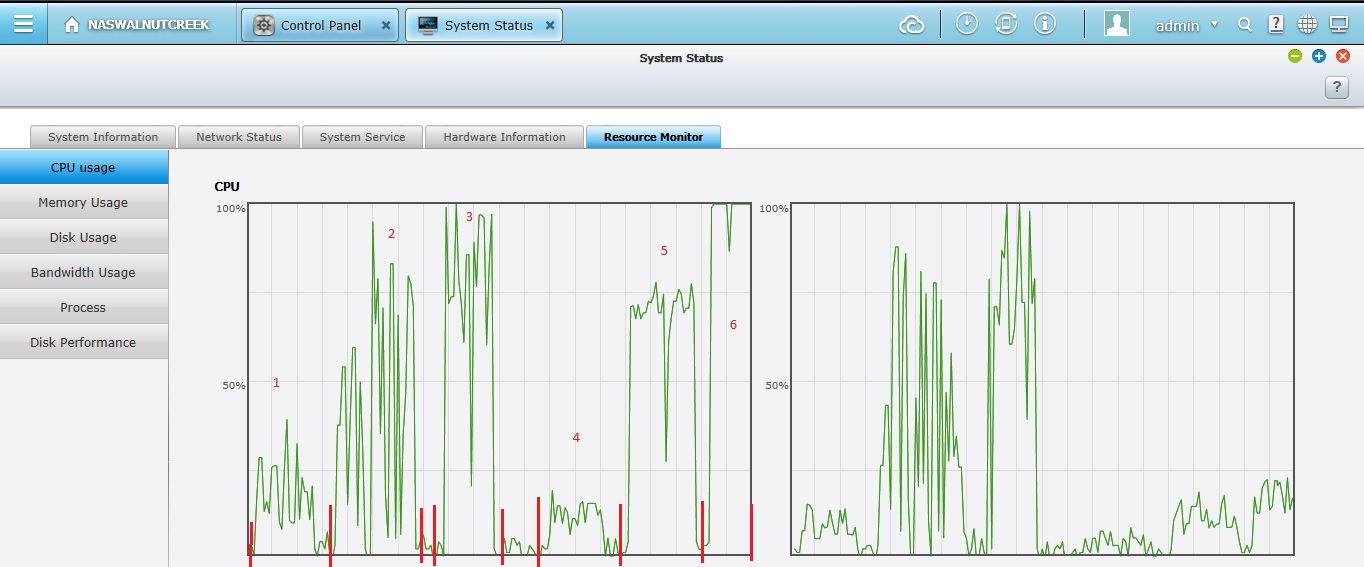
As you can see, when encrypting and decrypting data, the
CPU was chewed up on the stock QNAP TS-470.
Moreover, using SSD drives which can read and write faster meant the CPU
was extremely busy to the point of being pegged to keep the SSD’s busy.
Here is the cpu performance on my QNAP TS-470 Ultimate.
Again I put red numbers to correspond to the table above:
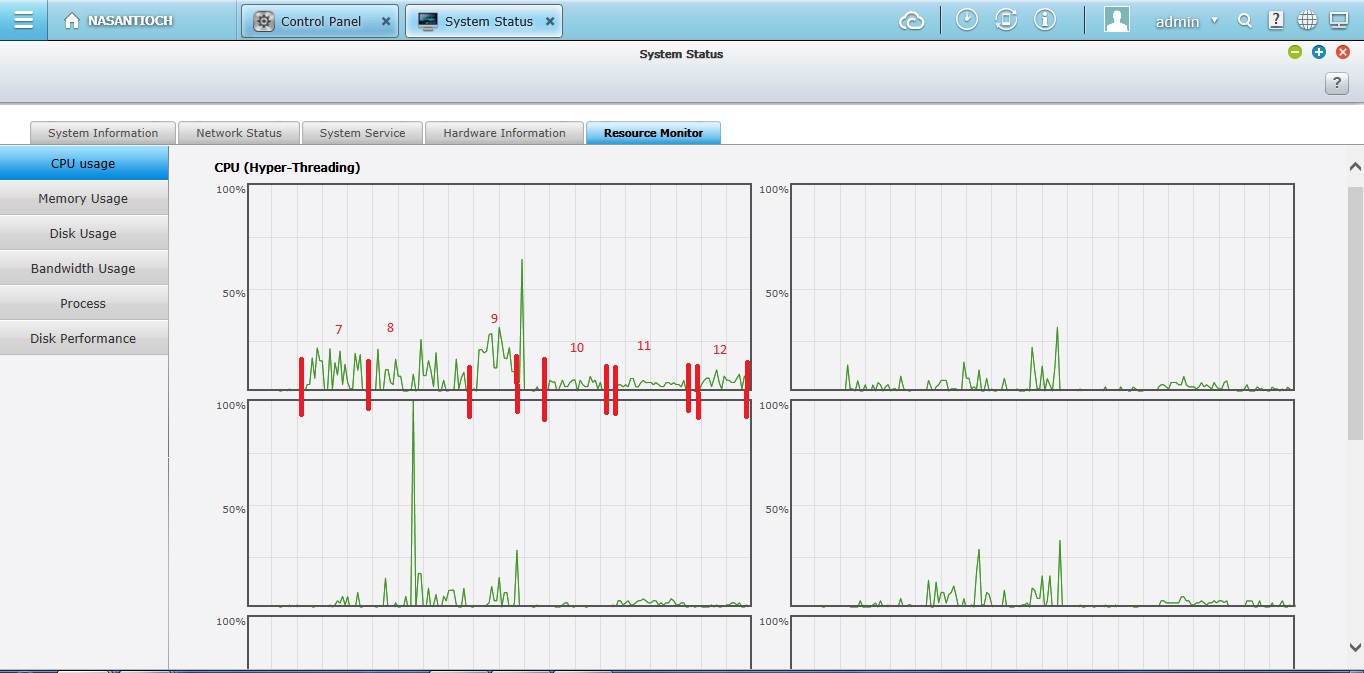
As you can see above, only 1 out of 8 cores were busy on the
QNAP TS-470 Ultimate and it wasn’t that busy.
Since I don’t have a TS-470 Pro I can’t compare but I suspect it would
land somewhere in the middle between the pegged cpu on a stock TS-470 and a cpu
that only climbs to about 25% on the Ultimate.
One test I did not run was an SSD without encrypted
volumes. Honestly, I forgot to put
that in the mix and I have already upgraded both boxes so I can’t go back now.
Since I run encrypted volumes my question was answered.
Conclusion:
Finally, the Intel 3770T defaults to 2.5ghz with burst up
to 3.7ghz. I haven’t investigated to
see if the TS-470 is pushing the cpu beyond the default speed.
If there is a turbo boost mode that hasn’t been unlocked yet, it may well
outperform the TS-470 in every test as well as the TS-40 Pro.
I hope to figure that out.
GO TO:
Why did I upgrade?
GOTO:
You can see the
testing I did before I did the upgrade here